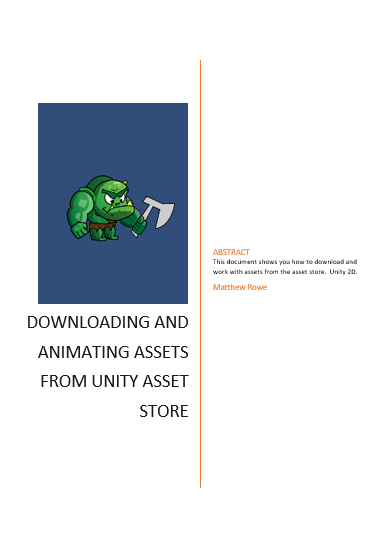Tutorial 8 - Getting Asset Store Animation to Work
The Unity Asset Store is a treasure trove of professional looking 'things' that you can add to your game. Although they often require a bit of tweaking before they will work. This tutorial will talk you through the tweaks you need to make in order to get most character assets working.
Overview - Working With Asset Store Assets:
To use this guide you will need to download and install Unity and MS Visual Studio. It is recommended that you install the latest versions. Some of the screenshots in this guide have been taken from older versions but should not differ too much.
Simply use this guide as a self-guided classroom / training room resource. It has been written in MS Word so you can use it as is, or you can edit as appropriate. 1
CLICK HERE TO DOWNLOAD THE DOCUMENT
-
When editing any documents, please include an original author citation, thank you. ↩︎